
Hijacking a graphics card to boost the GPU performance isn’t a new phenomenon. It is quite common within the gaming scene, where enthusiasts seek to enhance their gaming experience with ultra-smooth and fast graphics. In this blog post, we will go deeper into the topic of GPU performance and share both simple and advanced ways on how to improve your GPU’s performance.
Why boost GPU performance?
Why would anyone want to tamper with a GPU to enhance the performance of their current graphics card? Why not just buy a new one? The most straightforward answer to this question is: because it is possible. But let’s take a deeper look into this and try to understand what the reasons are, and what initiates this action. There are several reasons why someone would want to improve the performance of your GPU.
New graphics cards are expensive
As we all know, graphics cards can be quite expensive. Consequently, some people prefer to buy a previous-generation graphics card and boost it up, rather than investing in the latest model. However, the performance gained by boosting the GPU is not huge, and it will most likely not match the performance of a newer generation card. But in some cases, it might still make a difference.
Like any technical product, GPUs evolve quite rapidly, and older-generation GPUs are quickly replaced by newer ones. Simultaneously, applications and software are also evolving – pretty much at the same rate. This makes an older-generation GPU perform in a non-optimal way on newer versions of software and applications. Therefore, many consumers choose to boost its performance, extending the usability of the card. This approach allows users to run applications optimally without the immediate need to purchase a new GPU.
Getting the most out of your gaming experience
In the gaming industry, real-time graphics are essential, and the limits imposed by technology are always pushed further. We can say that gaming is one of the leading forces behind real-time graphics and GPU advances. Hence, the demand for improved performance is significant. And of course, this is where the various methods of performance boost come into role.

Image source: Unsplash.com
In gaming, good user experience is essential, which equals high frame rates and astonishing graphics. From year to year, the requirements are getting higher, as the quality increases. One thing to consider, though, is that just by boosting the GPU performance may not always be enough. There are graphics technologies which require newer architectures – especially when talking about ray tracing, path tracing, or just specific shaders. Unless the graphic card is compatible with these technologies, no performance boost can help.
Importance of monitoring and benchmarking the GPU performance
The usage of graphics benchmarks when trying to boost your GPU performance is a must. Before initiating any measures to improve the GPU performance, it is important that you know your baseline. Meaning, that you know how well (or badly) your GPU is performing right at this moment. After making your edits, rerun the benchmark to compare and determine whether the measures taken have had an impact on the performance or not.
Also, by continuously running a stress test (graphics benchmark), you can see whether the measures have the desired effect on a longer run and see what the optimal parameters are to get the desired result. Even in the case of upscaling or frame generation, a stress test can show what is the percentual gain in the performance. Running a stress test can give important information on the frame rates, quality and stability when certain actions are performed on the GPU.
GPUScore offers a broad variety of graphics benchmarks for different devices and operating systems that are perfect to use for checking the performance gain after initiating any GPU boosting measures. Read more about GPUScore here.
Ways to boost the GPU performance
Next, we will share some simple and more advanced methods on how to boost the GPU performance. Although, technically, some of these methods do not have a direct impact on the GPU performance, it will help you enhance your graphics experience.
1. Keep the dust off
Starting from the simplest measures to the more complex, one way to ensure that the GPU is not under-performing is to keep it clean. In other words, keep the dust off. Yes, you read right, you have probably seen others suggest that too. Thus, of course, we’re not necessarily talking about scattered dust particles which gather all the time, we’re talking about thick layers that act as thermo-isolation and block the ventilation airways. This will ensure that the GPU is not pushed uselessly under hostile conditions, and that may have a positive impact on its life expectancy.
If you haven’t dusted off your computer for a few years, this is your sign to check the dust situation.
2. Ensure your laptop is plugged in
If you are using a laptop, another simple measure, to ensure that the GPU performs “at least” as expected, is to keep the laptop plugged in when performing heavy tasks. The GPU is a very big power consumer, so, when unplugged, it underperforms to ensure longer machine operability.
3. Update your drivers
Continuing with simple measures, another way to ensure optimal operability of the graphics card is to update the drivers to the latest version. The best practice for staying current with updates is to periodically check directly on the vendor’s website, rather than relying on utility tools. Additionally, many drivers offer advanced settings that allow users to further customize their experience, instead of relying on predefined settings.
4. Using AI-based algorithms
When talking about GPU performance and visual experiences, it is worthwhile to explore what solutions GPU vendors such as AMD, nVidia or Intel have to offer in terms of performance improvement. Because some of the new technologies that have been released can be very useful and an efficient way to improve the experience.
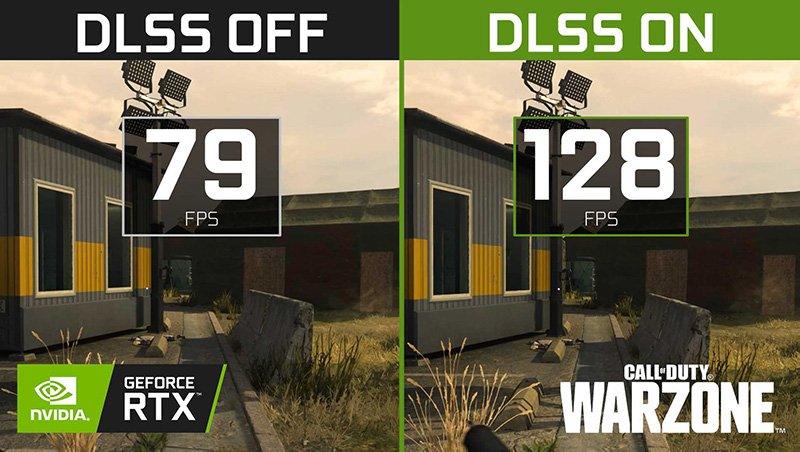
Image Source: Callofduty.com
AI-based upscaling algorithms (like DLSS, FSR or XeSS), or frame generation, are some technologies which should be considered. When referring particularly to upscaling, it basically enables the card to render at a higher resolution, at a lower resource cost, using an AI algorithm. Frame generation, as the name says it, adds extra frames in-between, offering a smoother experience. Enabling these on the supporting graphic card would allow the GPU to handle extra tasks. Although these measures don’t necessarily boost the GPU performance, they contribute to it and certainly improve the experience at a lower resource cost.
5. Enabling synchronized monitor refresh rate
Another measure which can be taken to boost performance is to enable monitor-specific settings, such as G-Sync or FreeSync. Unfortunately, this isn’t possible on every monitor, it is usually just available on newer monitors. This setting allows you to synchronize the monitor’s refresh rate with the GPU’s own framerate. Enabling synchronization will improve the graphics experience while gaming and save power.
Below are some links to articles that explains how to enable G-Sync and FreeSync:
Pocket-lint: How to Enable G-sync on Your Gaming PC or Monitor
AMD: How to Enable AMD FreeSync
6. GPU Overclocking
When moving on to more complex methods for improving the GPU performance, we cannot omit the GPU overclocking. This technique reliably delivers a noticeable improvement in actual performance.
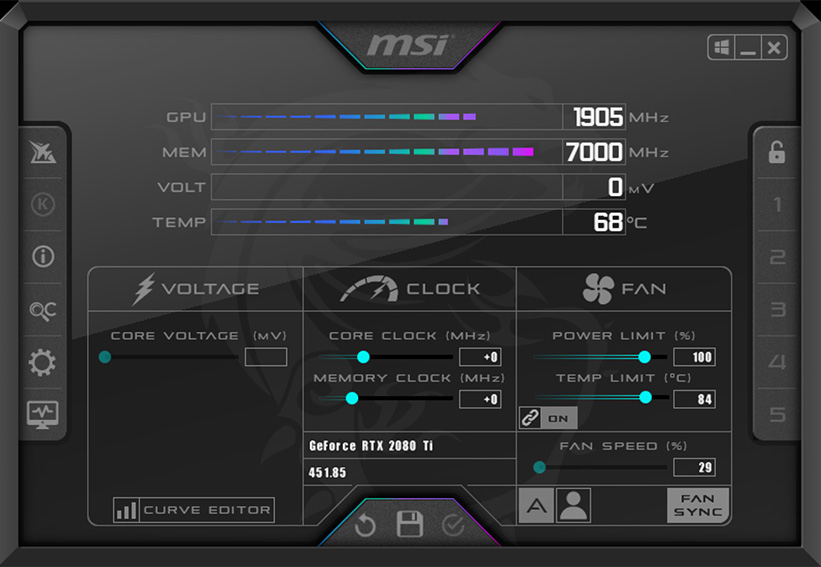
Image source: MSI.com
In short, overclocking means pushing the GPUs capabilities beyond its standard limitations. By default, graphics cards work under some specific settings, which are within the “safe” performance limits. For anyone who wants to get the most out of their GPU, often must go beyond the safe limit range. However, in some particular cases, this might generate some unexpected or undesired consequences. But in most cases, it doesn’t. Luckily, before going wrecked, or when the parameters hit the critical zone, the GPU gives signs – visual artifacts, or just crashes.
Overclocking is not a 100% safe method. This means there might exist that one card from the stock for which overclocking is fatal. Also, working continuously on an overclocked GPU will certainly reduce its lifespan. Normally, overclocking should be done only temporarily. Using an overclocked GPU on a daily basis, sure does work, but does not make any sense as the GPU suffers from redundant stress.
How to overclock your GPU?
Well, there are specific downloadable tools which can manage it for you, like EVGA’s Precision X1 or MSI Afterburner – the only thing you need to do is to input your parameters. If you want instructions on how to GPU overlocking, check these articles:
TomsHardware: How to Overclock Your Graphics Card?
XDA- Developers: How to Overclock Your GPU: a Beginner’s Guide
AVG: How to Overclock Your Graphics Card (GPU)
Boosting your GPU: a cost-effective solution
Optimizing or boosting GPU performance is a common practice, especially in the gaming community, driven by the high cost of new graphics cards and the rapid evolution of technology. To enhance GPU performance, several measures can be taken, ranging from basic maintenance, such as keeping the computer “dust-free”, to advanced techniques like AI-based algorithms usage and overclocking. These methods not only improve the graphics experience but might also prolong the usability of existing GPUs, presenting a cost-effective alternative to upgrading.